What Is a Caption?
What is a caption?
A caption refers to a short piece of text placed under/ beside a picture in a social media post, magazine, book, or newspaper that describes that specific picture or explains what is happening in the picture (for example if there are people in the picture the caption may describe what those people are doing or saying).
It can be a heading, or title, or an explanation for a picture/illustration. Captions may also refer to the words at the bottom of a movie screen or television that basically translate the dialogue into another language.
Moreover, a caption can be just a couple of words or several sentences. Regardless of the situation, you should know that writing good captions takes effort. Furthermore, let’s focus on Instagram captions.
What are Instagram captions?
It’s true that a picture is worth a thousand words, however, words are still powerful – they can improve a picture by offering context, telling a catchy story, or just by adding a little mystery. Instagram captions are useful because they can complete an Instagram post.
But what exactly is an Instagram caption? It is a written description or explanation of a photo in order to provide more context.
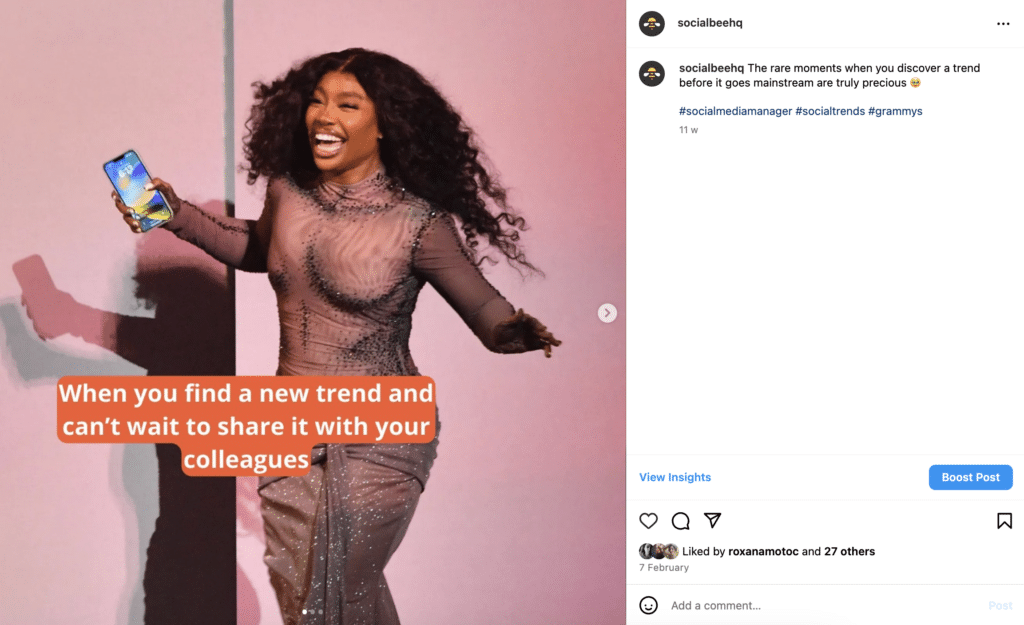
Best practices for Instagram captions
Instagram captions can include hashtags, emojis, and tags. It’s good to know that the limit of characters for Instagram captions is 2,200 characters – which means about 330 words.
For example, when you write a caption for Instagram it’s recommended to keep the style of your captions consistent with the style of your brand, although you should adapt your messages to this channel.
Also, don’t forget that Instagram is a friendly platform with an informal style of communication. Also, a good caption should include a concise call to action.
For instance, you can ask users to click on a link in your bio. Or you can ask them a question and tell them to tag someone in the comments section. This is a great way to bring new users to your profile.

Recommended for you: How to Use AI for Instagram Caption Generation + List of 500+ Caption Ideas







