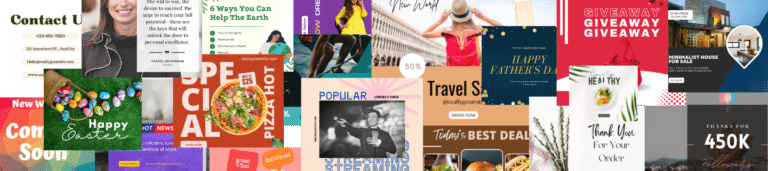Schedule Posts on Facebook!
Sharing posts on Facebook has never been easier. SocialBee is an all-in-one social media management tool that allows you to create, edit, schedule, post, and automatically reuse your content for Facebook.
Create, Edit, and Post Content on Facebook
Post on Facebook while also managing your Instagram, Twitter, LinkedIn, Pinterest, TikTok and Google Business Profile accounts.
SocialBee supports posting on Facebook profiles, Facebook pages, and Facebook groups.
Supported Post Types
Text: Craft engaging Facebook posts to promote your business, connect with your customers, and share company and industry news.
Images: Boost your Facebook reach and engagement levels by attaching appealing visuals to your posts.
Videos: Keep your Facebook feed interesting with interactive video content.
Content Categories
Organize your posts based on content categories and schedule them to post at a specific date and time every week.
Evergreen Content Cycle
Make the most out of your evergreen content by recycling it and posting it multiple times on your social media accounts.
RSS Import
You can import RSS feeds from any blog or site that has an RSS functionality.
This will allow you to create a new Facebook post automatically whenever a new article is posted.
Posts Customization
Optimize your social media content by customizing your posts to fit the requirements of each platform.
Moreover, SocialBee allows users to create different variations of their evergreen content in order to avoid sharing repetitive posts.


Post Preview
See in real-time the way your Facebook posts will look before you share them with your audience.
Emoji Collection
Give your Facebook posts a little more personality.
Use emojis to make your content stand out while providing a more readable and catchy post structure.
Use our Canva integration to create your visuals through SocialBee.
Say goodbye to multiple annoying open tabs and welcome a more organized and easy design workflow that will save you valuable time.
Integrated Media Editor
Add the finishing touches for your visuals directly from SocialBee.
No need to open your editing tool to crop, flip or rotate your images.
Stock Photography & GIFs
Make your social media posts more visually appealing directly from SocialBee’s content editor.
Use SocialBee’s Unsplash and GIPHY integrations to add dynamic GIFs and include free stock images that go hand in hand with your message.
Specific Posting Times
Schedule time-sensitive content to post at a specific time of your choosing, outside your usual content category schedule.
Posts Expiration
Schedule Overview
Evaluate your Facebook posting frequency by checking the content calendar section of the platform to make sure you maintain a consistent and balanced posting schedule.
Next Posts Preview
Take a look at all your future scheduled posts from one place.
This will help you monitor your content strategy and optimize it if needed (add/delete/reschedule/edit posts).
With SocialBee’s multiple integrations you can gather new content ideas, improve the way you publish content, and customize your links:
- Content editors: Canva
- Visual media: Unsplash and GIPHY
- Content publishers: Zapier, Buffer, and Hootsuite
- URL shorteners: Rebrandly, Bitly, RocketLink, JotURL, Replug, PixelMe, Switchy, and BL.INK.
- Content curation: Pocket and Quuu

Use a Top-Rated Platform Like SocialBee!
- 14-Day Free Trial
- No Credit Card Required
- Support to Get Started
Effective Team Collaboration for Better Content
Use SocialBee to improve your team collaboration and create more Facebook interactive posts together.
Workspaces & Users
Stay organized by creating multiple workspaces for different businesses.
Invite users to your workspace and assign them roles so you can work and communicate on the same platform.
Content Approval Workflow
Save your posts as drafts in SocialBee and tag your team members in charge of the editing process.
Leave notes if necessary. Once the content is ready, you can go ahead and approve it.
Concierge Services
Use SocialBee’s Concierge Services to have all your social media presence taken care of — from content creation to community management.

Facebook Analytics & Performance Reports
See your Facebook views, reach, impressions, audience growth, and post-history in one place and export them in a PDF format you can quickly share with your team.

Views, Reach and Impressions
Find out how many people see and engage with your content.
Audience Growth
Keep track of your account’s growth by looking at how many people started following you on social media.
Post History
Evaluate your content strategy by going over your post history.
In this section of the platform, you will find all your past posts organized in chronological order.
Best Performing Posts
Identify your best-performing posts and use them as inspiration for your future content.
Loved & Trusted by Thousands of Companies