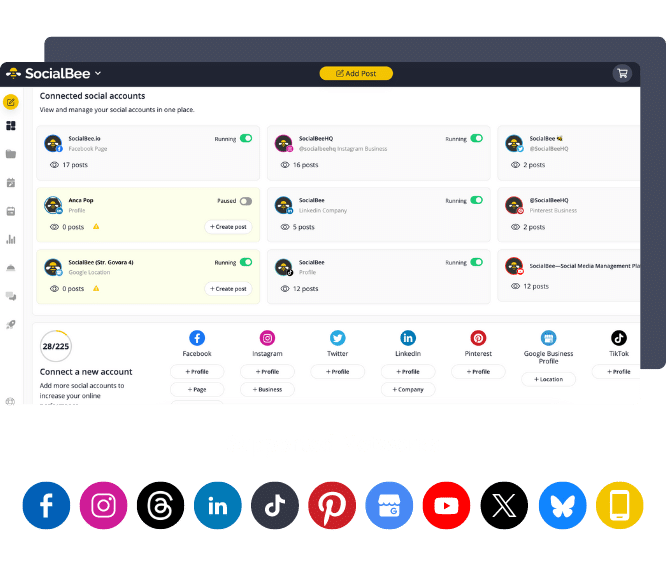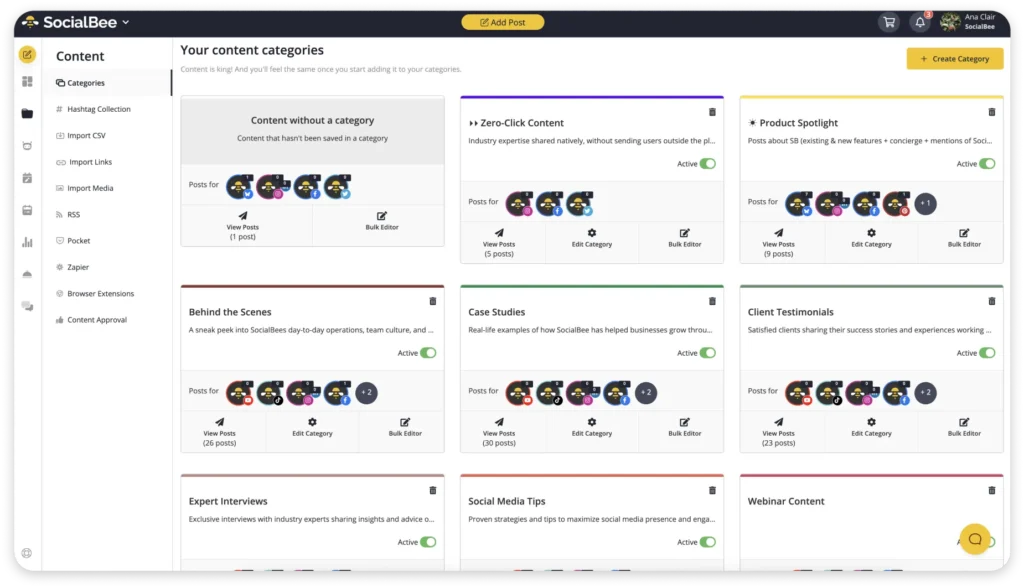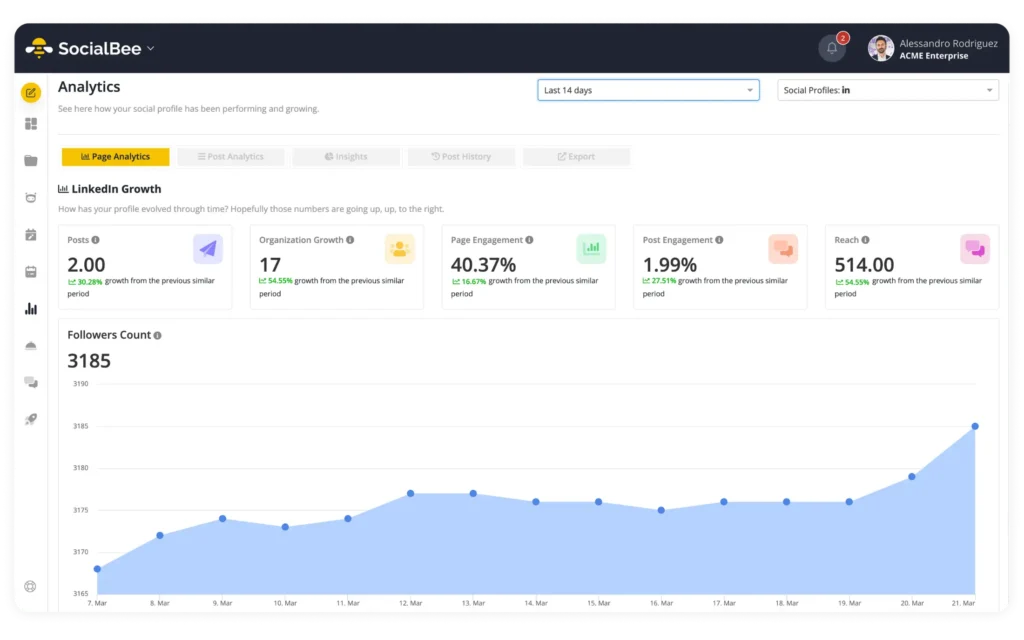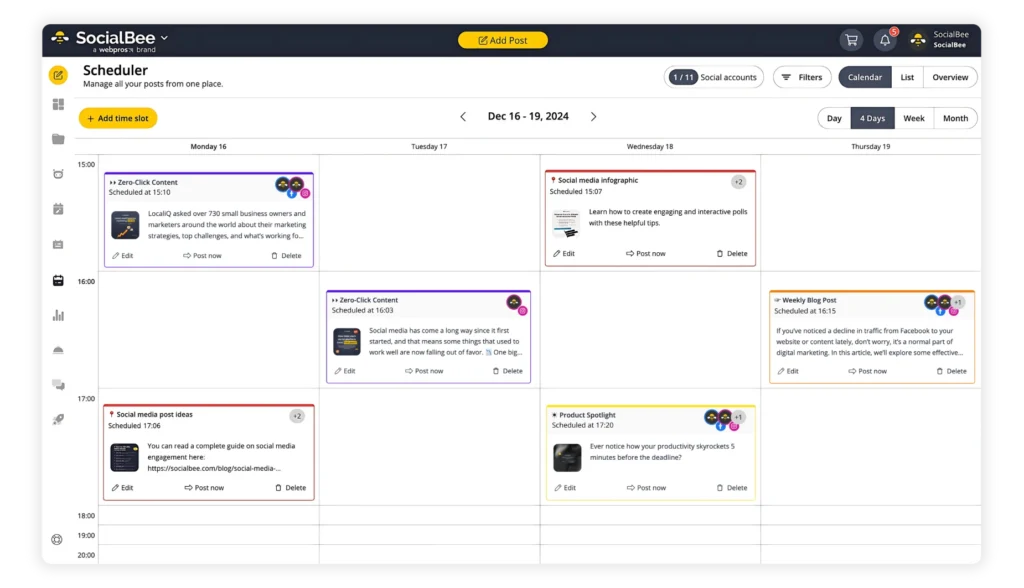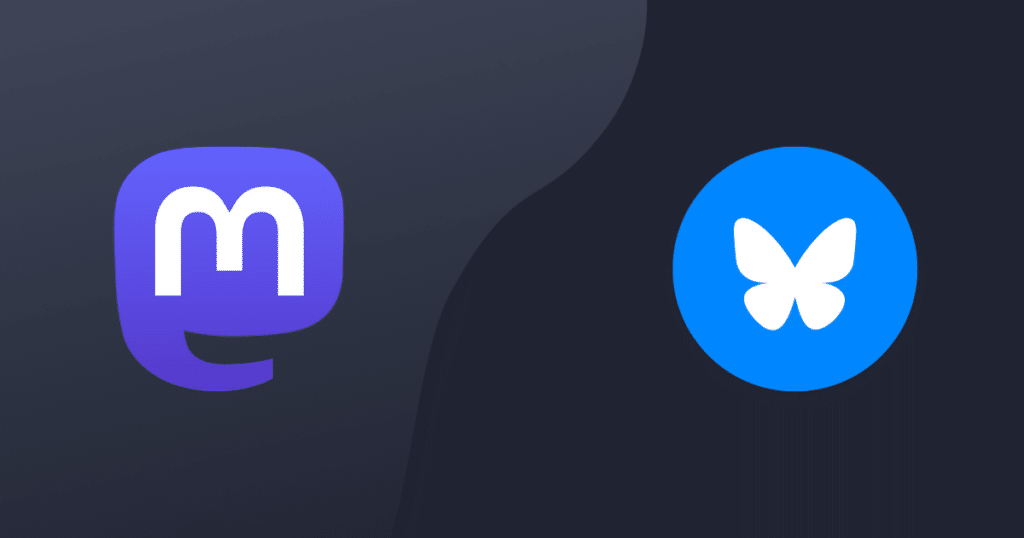Content Writer at SocialBee
Are you looking to boost your YouTube channel’s visibility in 2024? Understanding YouTube SEO is the key to getting your videos in front of the right audience.
In this article, we’ll walk you through the essential strategies for ranking higher on YouTube, from optimizing your video titles and descriptions to mastering keywords and engagement techniques.
Whether you’re new to the platform or looking to refine your current strategy, these tips will help you improve your search rankings and grow your channel. Let’s dive right in!
Streamline your marketing with an efficient social media strategy template.
Short Summary
- YouTube SEO is the process of optimizing your videos and channel to make them more visible and discoverable on YouTube. It involves using the right keywords, tags, titles, descriptions, and other strategies to help your videos rank higher in YouTube’s search results.
- YouTube optimization is essential for increased visibility, better audience targeting, and higher engagement rates. Additionally, it can lead to sustained growth, while providing you with a competitive advantage.
- YouTube video SEO includes keyword optimization, creating engaging thumbnails, and consistently posting high-quality content that generates high user engagement and is complete with appropriate video metadata.
- Optimized YouTube videos can appear in several key areas on the platform, including search results, recommendations, and Shorts, as well as in Google search results.
- Understanding what your audience is after is a key step in YouTube SEO. Find out what your audience is searching for by looking into your audience’s demographics and by using YouTube’s search bar.
- Identify suitable primary, secondary, and long-tail keywords and learn how to effectively use them in your video titles, descriptions, and even within the content itself.
- Start your videos with a hook that directly addresses what the viewer is looking for. Alternatively, asking a question or making a bold statement can pique curiosity and encourage viewers to keep watching to find out more.
- Your thumbnail is often the first thing viewers see, so it needs to be visually appealing. Use HQ images, and consider adding text to your custom thumbnail. Keep your branding consistent through similar colors, fonts, and styles across your thumbnails so that viewers can easily tell your content apart.
- Use YouTube video tags and hashtags to increase your video’s reach by helping the algorithm associate your content with trending topics or popular search terms.
- Increase viewer engagement with the help of interactive video elements, such as Info Cards and End Screens. Leverage them to encourage viewers to interact with your content and stay on your channel longer.
- Organize your videos into categories and playlists to make your content more accessible by helping viewers find exactly what they’re looking for and encouraging them to watch multiple videos in one sitting.
- Use CTAs to tell viewers what to do next, whether it’s liking your content, subscribing to your channel, or watching another video. Strategically place them at different points of your video to maximize their impact.
- Cross-promote your content across your other social media accounts or your blog to reach a broader audience and boost your YouTube SEO. For a more direct approach, include your videos in your email newsletters.
- Use YouTube Analytics to look at the performance of your channel and of individual videos, and see which videos resonate with your audience and which don’t. Then, break down your traffic sources to see if your efforts are paying off.
- Decide how often you can realistically produce and upload high-quality videos, and stick to your schedule. Additionally, plan your content in advance to stay consistent and avoid last-minute rushes.
Table of Contents
- What Is YouTube SEO?
- Why Is SEO Important for Your YouTube Channel?
- How Does YouTube SEO Work?
- 12 Strategies to Rank on YouTube
- 1. Pin Down What Your Audience is Searching For
- 2. Identify Primary, Secondary, and Long-Tail Keywords
- 3. Optimize YouTube Video Titles, Descriptions, and Chapters
- 4. Start Your Videos with a Hook
- 5. Design Attention-Grabbing Custom Thumbnails
- 6. Enhance Video Discoverability with Targeted Tags and Hashtags
- 7. Increase Viewer Engagement with Interactive Video Elements
- 8. Organize Videos into Categories and Playlists
- 9. Drive Engagement Through Effective Calls-to-Action
- 10. Cross-Promote Content Across Platforms
- 11. Utilize Analytics to Refine Content and Posting Strategies
- 12. Maintain Consistency and Develop a Structured Content Plan
- Frequently Asked Questions
- Ready to Put Your YouTube SEO Strategy Into Action?
What Is YouTube SEO?
YouTube SEO is the process of optimizing your videos and channel to make them more visible and discoverable on YouTube. It involves using the right keywords, tags, titles, descriptions, and other strategies to help your videos rank higher in YouTube’s search results and get recommended to more viewers.
Why Is SEO Important for Your YouTube Channel?
YouTube SEO is all about attracting the right audience, fostering engagement, and building a channel that can thrive in the long run, making it essential for anyone looking to grow their channel.
Here is why you need YouTube SEO:
- Boosted visibility: YouTube is the second-largest search engine out there, just behind Google. With millions of uploads every day, it’s easy for your content to get lost in the crowd. SEO helps your videos stand out by making them more discoverable in search results and recommendations.
- Better audience targeting: SEO helps you reach the right audience—people who genuinely want to watch your content. This means more engaged viewers, higher watch times, and a stronger community around your YouTube channel.
- Higher engagement rates: Optimizing YouTube videos can help your content to be recommended by the platform’s algorithm, leading to more likes, comments, shares, and subscribers. This is the perfect way to grow your channel and build a loyal audience. To further boost your visibility, consider embedding your YouTube channel on your website, making it easy for visitors to explore your content and subscribe directly to your site.
- Sustained growth: When your videos rank well in search results or get featured in recommendations, they can continue to attract views long after they’ve been published. This ongoing visibility helps you grow your channel steadily over time, rather than relying on scattered traffic spikes.
- Competitive edge: Channels that optimize YouTube videos effectively are more likely to outperform those that don’t, even if the quality of the content is similar.
How Does YouTube SEO Work?
YouTube video SEO works by helping your content become more visible to viewers through various optimization techniques. It’s all about helping the YouTube algorithm understand your content and recommend it to the right audience.
The more optimized your video is, the greater its chance of ranking higher in search results and getting recommended to a broader audience.
Here’s how YouTube search engine optimization (SEO) works:
- Keyword optimization: Including relevant keywords in your video title, description, and tags, tells YouTube where to place your content on the platform by matching it with user searches.
- Engaging thumbnails: YouTube considers the click-through rate (CTR) when deciding how to rank videos, so a compelling thumbnail can make a huge difference in whether someone watches your video or moves on to the next one.
- High-quality content: No amount of SEO can make up for poor content. YouTube rewards videos with high watch time, meaning that the longer people watch your video, the better it will likely rank.
- User engagement: Likes, comments, shares, and subscriptions tell YouTube that your videos are valuable and engaging. Content with higher engagement is more likely to be promoted by the platform’s algorithm.
- Video metadata: Along with keywords, the metadata you provide—such as tags, video descriptions, and closed captions— helps YouTube categorize your video and match it with relevant searches.
- Consistency: Consistent uploads prove that your channel is active, which can improve your chances of being featured in recommendations and search results.
Where Do Optimized YouTube Videos Get Displayed?
Optimized YouTube videos can appear in several key areas on the platform, including search results, recommendations, and Shorts, also in Google search results, increasing their chances of being seen by more viewers.
Here’s where optimized YouTube videos are displayed:
- YouTube search results
- YouTube recommendations
- YouTube Shorts
- Google search results
A. YouTube Search Results
When someone searches for content on YouTube, the platform shows a list of videos that match the search query. Optimized video content is more likely to appear at the top of these search results. The higher your video ranks, the more likely it is to be clicked on by users.

B. YouTube Recommendations
YouTube’s recommendation system suggests videos to users based on their viewing history, interests, and the videos they’ve engaged with. If your video is well-optimized and has good engagement, it’s more likely to be recommended on the homepage, in the “Up Next” section, or in the Recommended Videos sidebar.

C. YouTube Shorts
Shorts are a newer feature on the platform, offering quick, vertical videos that users can easily scroll through. Optimized Shorts have a higher chance of appearing in the dedicated feed and gaining even more traction.

D. Google Search Results
Since Google purchased YouTube, the two platforms are closely linked, which means that optimized YouTube videos may also appear in Google search results that have a video section.

12 Strategies to Rank on YouTube
Ranking YouTube videos requires a strategic approach, one that you need to pour some time and effort into. Lucky for you, we narrowed down the entire process to only 12 steps.
Here is how to rank on YouTube:
- Pin down what your audience is searching for
- Identify primary, secondary, and long-tail keywords
- Optimize YouTube video titles, descriptions, and chapters
- Start your videos with a hook
- Design attention-grabbing custom thumbnails
- Enhance video discoverability with targeted tags and hashtags
- Increase viewer engagement with interactive video elements
- Organize videos into categories and playlists
- Drive engagement through effective calls to action
- Cross-promote content across platforms
- Utilize analytics to refine content and posting strategies
- Maintain consistency and develop a structured content plan
1. Pin Down What Your Audience is Searching For
Understanding what your target audience is after is a key step in YouTube SEO. For beginners, a simple yet effective way to find out what your audience is searching for is to start typing a keyword or topic into YouTube’s search bar.
As you type, YouTube will automatically suggest popular search terms based on other users’ searches. These suggestions give you an idea of the specific phrases and questions your potential viewers are using.
Additionally, your analytics are a goldmine of information about your current audience. The “Traffic Sources” section from YouTube Studio can show you which search terms are already leading viewers to your videos.
In the “Audience” tab, you’ll also find insights into the demographics and viewing habits of your audience, so you can adapt your content to their preferences.
Alternatively, explore tools like Google Trends or X (Twitter)’s hot topics to gain a sense of what’s popular right now. Capitalizing on these trends can help you capture the attention of viewers who are actively searching for the latest information.
For a more in-depth analysis of what interests your audience, tools like Ahrefs work really well. In the ‘Keywords Explorer’ search bar, type in a keyword related to your niche. Then, select ‘Matching terms’ to get an idea of what your audience is searching for.
In the example below, we went for the ‘pizza recipe’ keyword. Here are the related keywords that came up:

Once you find topics that you can cover on your YouTube channel, compile them into a list and use them to guide the rest of your YouTube SEO strategy.
2. Identify Primary, Secondary, and Long-Tail Keywords
Identifying the right target keywords is essential for optimizing and ranking videos. To do this, you’ll need to understand and use primary, secondary, and long-tail keywords effectively.
A. Primary Keywords on YouTube
Primary keywords on YouTube are the main terms that describe the core topic of your video. These are the most important keywords that you want your video to rank for in search results.
To identify your primary keywords, clearly define what your video is about. To conduct YouTube Keyword research, use YouTube SEO tools like Ahrefs or Google Trends, and aim for keywords with high search volume and relevance to your content.
For instance, if you’re creating a video on “How to Bake a Brownie,” your primary target keyword might be “brownie recipe” or “how to bake a brownie.”
If you don’t have access to dedicated tools, just type your primary keyword into your YouTube search bar and see what suggestions come up.

B. Secondary Keywords on YouTube
Secondary keywords are related terms that support and add context to your primary keyword. These keywords help broaden the reach of your video by targeting variations of your main topic.
To find secondary keywords, think about what other terms or phrases people might search for when looking for YouTube channels with content similar to yours. For example, if your primary keyword is “brownie recipe,” secondary keywords could be “easy brownie dessert,” “brownie ingredients,” or “baking a brownie from scratch.”
Additionally, look at videos from competitors that rank well for your primary keyword. Check their titles, descriptions, and tags to see what secondary keywords they’re using.
C. Long-Tail Keywords on YouTube
Long-tail keywords are more specific, longer-word sequences that target niche audiences. While they do have lower search volumes, they can be easier to rank for because, in most cases, they are less competitive.
To find long-tail keywords, think about the specific questions or needs your viewers might have. Then, type your primary keyword into YouTube’s search bar and look at the longer phrases that are suggested. These can help you pinpoint what people are actively searching for.
For example, instead of just “chocolate cake recipe,” a long-tail keyword could be “how to make a gluten-free chocolate cake” or “best chocolate cake recipe for beginners.”
3. Optimize YouTube Video Titles, Descriptions, and Chapters
Your video title is one of the first things people see, and it plays a big role in helping your video get found. To make your titles effective, include the main keyword right at the beginning of your title.
However, while keywords are obligatory, your title should also be engaging. Use words that grab attention, like “Easy,” “Quick,” or “Complete,” to encourage people to click on your video.

Try to keep your title a maximum of 60 characters to ensure it’s visible in search results, and ensure it clearly tells viewers what the video is about.
When it comes to your video’s description, the key is to start strong. Begin with a brief overview of your video, including your main keyword, but also include secondary and long-tail keywords throughout your description.
Additionally, use the description to explain what your video covers in more detail and encourage viewers to like, comment, share, or subscribe by including CTAs in your description. You can also include links to related videos, additional resources, or timestamps for your video chapters.

What are YouTube chapters, you may ask? Chapters help viewers navigate your video by breaking it down into sections. Give each chapter a clear title that explains what that part of the video is about. This helps viewers find the information they’re looking for and allows YouTube to understand your video better.
Then, include timestamps in your description to create chapters. For example, you might have “0:00 — Introduction,” “1:30 — Ingredients,” and “3:00 — Baking Instructions.” This makes it easy for viewers to jump to specific sections.

Arrange your chapters in a logical order that follows the timeline of your video. This makes it easier for viewers to follow along and get the most out of your content.
4. Start Your Videos with a Hook
A hook is the first few seconds of your video where you grab the viewer’s interest and make them want to keep watching. Begin by directly addressing what the viewer is looking for. This could be an answer to a question, a solution to a problem, or a promise of valuable content.
For example, if your video is titled “How to Bake a Perfect Chocolate Cake,” start by saying something like, “If you want to bake a delicious chocolate cake that turns out perfect every time, you’re in the right place!”
Alternatively, asking a question or making a bold statement can pique curiosity and encourage viewers to keep watching to find out more. For example, “Did you know most people make this common mistake when baking chocolate cake?” or “By the end of this video, you’ll master the art of baking the perfect chocolate cake.”
Your hook should be brief—aim for the first 5–10 seconds of the video. This is the critical time when viewers decide whether they’ll stick around or go for another video.
Additionally, ensure your hook matches the tone and style of your video. If your content is fun and light-hearted, your hook should reflect that. If it’s more serious and informative, ensure your opening sets the right tone.
5. Design Attention-Grabbing Custom Thumbnails
Your thumbnail is often the first thing viewers see, so it needs to be aesthetically pleasing. Use high-resolution images for your thumbnails, as unclear or pixelated pictures can make your video look unprofessional and may prevent viewers from clicking.
Here are some tips for creating custom thumbnails for your YouTube videos:
- If your video features you or someone else on camera, consider using a close-up shot of a face with an expressive or engaging look. People are drawn to faces, so this can help increase clicks.

- While it’s important to make your thumbnail visually striking, avoid crowding your thumbnail with too many elements. Focus on a single, clear message that reflects the content of your video.

- Consider incorporating text into your thumbnails, but keep it short and to the point—aim for just a few words that add context or highlight the key takeaway from your video.

- Use similar — or, at the very least, compatible — colors, fonts, and styles across all your thumbnails so that viewers can tell your content apart. If you have a logo, you can add it subtly to your thumbnails.

- Thumbnails should be reflective of your videos’ content. Misleading thumbnails might get clicked on, but if your viewers feel deceived, this can cause high bounce rates, negatively impacting your video’s performance and SEO.
- Remember that thumbnails appear in various sizes across YouTube, so it’s important to test how your design looks when scaled down. Ensure that your thumbnail is clear and readable even at smaller sizes, such as in YouTube’s sidebar or on mobile devices.
PRO TIP:
PRO TIP: If you’re new to optimizing thumbnails and feeling overwhelmed, Canva’s YouTube thumbnail templates are a great way to keep your design professional from the get-go. You can easily experiment with various images, graphics, fonts, and colors to create thumbnails that instantly grab your audience’s attention.

To simplify your video posting process, upload your YouTube video to SocialBee. You can easily add a title and description, and with SocialBee’s Canva integration, create an attractive thumbnail.
Scheduling your video through SocialBee not only saves you time, it also helps you plan posts in advance, determine the optimal times for engagement, and manage all your content from one place. It’s a straightforward way to keep your YouTube channel organized and engaging.
6. Enhance Video Discoverability with Targeted Tags and Hashtags
YouTube Tags are keywords or phrases that help YouTube categorize your video content. They provide context to the algorithm, helping it understand what your video is about and how it should be indexed.
HOW TO MAKE YOUTUBE TAGS WORK: With tags, the secret is to balance specific tags with more general ones. Specific tags help your video rank for niche searches, while general tags can help you reach a broader audience. For example, you might use both “how to bake a cake” (specific) and “baking” (general) as tags.
However, while it’s important to use multiple tags, avoid adding too many irrelevant or loosely related tags. Overstuffing can confuse the algorithm and reduce your video’s ranking potential. Stick to tags that genuinely describe your content.

Hashtags on YouTube work similarly to tags, but are visible to viewers and clickable. They can help increase your video’s reach by associating your content with trending topics or popular search terms.

HOW TO MAKE YOUTUBE HASHTAGS WORK: Research popular hashtags in your niche and use them if they’re relevant to your video. In addition to popular hashtags, consider using more specific hashtags that target niche audiences.
You can add hashtags directly in your video description or title. YouTube will display the first three hashtags from your description above your video title, making them easily clickable for viewers, which can increase the visibility of your video in related hashtag searches.
Additionally, if you’re building a brand on YouTube, consider creating a unique hashtag that’s associated with your channel. This helps viewers easily find more of your content and can encourage community engagement.
PRO TIP
If you’re looking to find the right hashtag combo for your YouTube videos but don’t have the time to search for the best ones, SocialBee can help. Simply upload your video into the post editor, and within a few seconds, hashtags will be added to the end of your caption.
Additionally, you can save hashtags in collections and add them to your content with just a few clicks. This way, you can organize your favorite hashtags by content themes and industry niches, so you can easily pull the right hashtags from your personalized hashtag library.
7. Increase Viewer Engagement with Interactive Video Elements
One of the most effective ways to boost viewer engagement and improve your YouTube SEO is by incorporating interactive video elements, such as Info Cards and End Screens, which encourage viewers to interact with your content and stay on your channel longer.
A. YouTube Info Cards
YouTube Info Cards are small, clickable notifications that appear during your video. They can link to other videos, playlists, channels, or external websites, and are a great way to keep viewers engaged with your content.
For instance, if you’re discussing a topic that you’ve covered in more detail in another video, use an Info Card to link to that content.
Alternatively, you can use info cards to prompt viewers to subscribe to your channel. You can do this at a strategic point in your video, such as after a particularly engaging section, when viewers are most likely to want more content from you.

B. YouTube End Screens
End screens appear in the last 5–20 seconds of your video and can include a maximum of four elements that viewers can interact with. You can leverage end screens to direct viewers to other videos or playlists on your channel that they might enjoy.

Alternatively, one of the best uses of End Screens is to include a call-to-action to subscribe to your channel. You can place a subscribe button on the End Screen along with a message like, “Don’t miss out on more great content—subscribe now!”
If you have a website or a product you’re promoting, you can also use End Screens to link to it. Just make sure it’s relevant to the content of your video and provides additional value to your viewers.
8. Organize Videos into Categories and Playlists
Organizing your videos into categories and playlists is a smart way to improve your YouTube SEO and make your content more accessible to viewers.
Playlists allow you to group videos by theme or topic, making it easier for viewers to find content that interests them.
To create effective playlists, identify the main topics or themes that run through your content. This way, you help viewers find exactly what they’re looking for and encourage them to watch multiple videos in one sitting.
After you’ve decided on a theme, add all relevant videos to the playlist. Make sure the videos flow logically from one to the next, creating a seamless viewing experience.

Then, give each playlist a descriptive title that includes relevant keywords. Similarly, add a brief description to your playlist that outlines what viewers can expect and includes keywords that can help with SEO.
If your channel covers a wide range of topics, it’s helpful to also categorize your videos to make it easier for viewers to navigate. Look at your content and identify the main categories or types of videos you produce.
Your categories should be broad enough to cover multiple videos but specific enough to give viewers a clear idea of what each category contains. Once you’ve established your categories, tag each video appropriately.
Then, on your channel’s homepage, you can highlight different categories by organizing your content into sections, making it easier for new visitors to find the content they’re interested in.

This helps YouTube’s algorithm understand how your videos relate to each other and can improve your channel’s overall organization and discoverability.
PRO TIP:
Using your YouTube channel to cover one subject only is not going to yield the best results. Instead, you have to mix it up by covering a wider range of topics, or the same theme, but from different angles.
However, if you get carried away, you may lose sight of which topic fits where. For this exact purpose, SocialBee offers content categories that help you organize your content according to the topic they cover.
Organize your YouTube content into different folders to create a structured and organized content mix.
You can customize your content according to your specific requirements, so when the time comes to post, you know where to pull out your content from.
9. Drive Engagement Through Effective Calls-to-Action
Calls-to-action are a powerful way to boost engagement on your YouTube videos. They tell your viewers what to do next, whether it’s liking your video, subscribing to your channel, or watching another piece of content.
Contrary to popular belief, CTAs don’t have to be limited to the end of your video. You can strategically place them at different points, to maximize their effectiveness.
Here’s how to place CTAs in your YouTube videos:
- At the beginning: A quick CTA at the start, such as “If you’re new here, consider subscribing for more videos like this,” can set the stage and let viewers know how they can stay connected with your content.

- During the video: Mid-video CTAs can be highly effective, especially when they’re relevant to the content being discussed. For example, if you’re showing a tutorial, you might say, “If you find this tip helpful, give the video a thumbs up!” This encourages immediate engagement while the viewer is still focused.

- At the end: The end of your video is the perfect time for a more detailed CTA. Encourage viewers to subscribe, leave a comment, or watch another related video. For instance, “If you enjoyed this tutorial, hit the subscribe button and check out my playlist on similar tips!”

No matter your approach, keep your CTAs straightforward. Phrases like “Subscribe now,” “Leave a comment below,” or “Watch the next video” are clear and actionable. Also, let viewers know why they should take action. For example, “Subscribe to stay updated on the latest tips” gives them a reason to subscribe.
PRO TIP: Combining verbal and visual CTAs can increase their effectiveness. As you use verbal prompts to guide viewers, pair them with on-screen graphics. This could be an animated subscribe button, a graphic pointing to the comment section, or a pop-up suggesting another video to watch.
10. Cross-Promote Content Across Platforms
Cross-promoting your content across social networks like Facebook, Instagram, X (Twitter), Pinterest, or LinkedIn helps you reach a larger audience and boost your YouTube SEO.
However, since each social media platform has its unique style and audience, you must customize your posts accordingly. For example, on X, you might share a quick teaser with a link to your video, while on Instagram and TikTok, you could create a visually appealing post or story that highlights key moments from your video.
For reference, check out this example from @thebasementyard’s TikTok account:

Additionally, if you have a website, embedding your YouTube videos in complimentary blog posts can drive additional traffic and keep visitors engaged longer. For instance, if your video is a tutorial, you can create a step-by-step guide that uses the video as a visual aid.
Remember to also optimize your blog post for search engines by including relevant keywords in the title, headings, and the content itself.
Alternatively, for a more direct approach, use email newsletters to feature your latest YouTube video. Provide a brief description of the video’s content and include a clickable thumbnail that links directly to the video on YouTube.
11. Utilize Analytics to Refine Content and Posting Strategies
YouTube Analytics can show you what works and what doesn’t, so you can make decisions that improve your video performance and grow your channel more effectively.
Look at the performance of your channel, as well as that of individual videos. Key metrics like watch time, average view duration, and click-through rate (CTR) can reveal which videos are resonating with your audience and which are not:
- If certain videos have higher watch times, analyze what makes them successful. Is it the topic, how the content is presented, or the video length? Use this data to replicate success in future videos.
- If a video has a low average view duration, it means viewers lose interest early on. Consequently, you need to refine your content or hook viewers more effectively in the opening seconds.
Additionally, check to see where your views are coming from. YouTube Analytics breaks down your traffic sources, showing you whether viewers find your videos through the search bar, suggested videos, external websites, or social platforms.
If you see a significant portion of traffic coming from YouTube Search, your SEO efforts are likely paying off. Conversely, if your external traffic is low, you might need to ramp up promotion on social media or through email newsletters.
PRO TIP
Use your analytics to also inform the best times and days to post new content. This way, you increase the chances of your content being watched shortly after it goes live, which can boost engagement and visibility.
Alternatively, let SocialBee’s analytics analyze your past performance to suggest optimal posting times. SocialBee offers accurate data about your activity through metrics like profile views, subscriber growth, and watch time within a specific time frame.
Additionally, you can use SocialBee’s analytics to:
- Tack engagement metrics such as likes, comments, shares, and subscriptions to measure well your content is connecting with viewers.
- Monitor the comments section for feedback. Viewer comments can provide valuable insights into what your audience likes or dislikes about your videos, giving you ideas for improvement.
- Track your results over time to determine whether the change led to improved performance. Use this data to fine-tune your content and posting strategies to better meet the needs and preferences of your audience.
12. Maintain Consistency and Develop a Structured Content Plan
The first step in maintaining consistency is to establish a regular posting schedule. Decide how often you can realistically produce and upload high-quality videos—whether that’s once a week, bi-weekly, or even multiple times a week.
Once you’ve decided on a schedule, stick to it. Regular uploads help build viewer anticipation and trust, as your audience knows when to expect fresh content. This consistency signals to YouTube’s algorithm that your channel is active, which can positively impact your video rankings.
Additionally, planning your content ahead of time is crucial for staying consistent and avoiding last-minute rushes. Brainstorm a list of ideas that align with your channel’s niche and audience interests, considering seasonal trends, upcoming events, or any relevant topics that might be timely.
Then, map them out on a content calendar, assigning specific dates for when each video will be recorded, edited, and posted. This not only helps you maintain a structure but also ensures a constant flow of content.
To make the process easier, consider batch-creating your content. This means filming, editing, and preparing multiple videos in one go, which means you’re less likely to miss an upload deadline, helping you maintain consistency.
However, while having a content plan is important, try to stay flexible and adapt to changes. Sometimes, unexpected opportunities or trends arise that you’ll want to capitalize on. If a new trend relevant to your niche suddenly takes off, don’t hesitate to adjust your content plan to include a timely video on that topic.
If you want to streamline this process, SocialBee is here for you. Our social media management tool allows you to schedule and upload YouTube content in advance, ensuring it goes live at the perfect time – every time.
Plan and schedule your YouTube videos from SocialBee’s social media content calendar.
Start your 14-day free trial at SocialBee today!
Here are SocialBee’s best social media management features:
- Multi-platform support: Manage content across social media platforms like YouTube, Facebook, Instagram, Threads, X (Twitter), LinkedIn, Pinterest, Bluesky, Google Business Profile, and TikTok.
- Visual content calendar: Plan and execute your YouTube strategy with a comprehensive content calendar. Organize your posts, view your schedule at a glance, and adjust as needed for better audience engagement.
- AI assistant: SocialBee’s Copilot creates custom social media strategies tailored to your needs, including platform recommendations, post ideas and an optimized posting schedule.
- AI content generation: Explore our AI Post Generator that uses DALL-E 3 to create impactful captions for your videos and stunning images.
- Visual integrations: Enjoy integrations with Canva, Unsplash, and GIPHY to easily design engaging social media content or custom thumbnails.
- Content categorization: Separate your videos into distinct folders based on topics or content types, and schedule them strategically to keep your content mix fresh.
- Team collaboration: Streamline collaboration with your team – assign roles, provide feedback, and manage post approval workflows.
- In-depth social media analytics tools: Track performance and engagement metrics, and generate comprehensive PDF reports for your entire team.
- Social inbox: Engage with your YouTube audience in real-time, managing comments, mentions, and DMs directly through SocialBee’s centralized dashboard.
Frequently Asked Questions
Ahrefs is often considered one of the top tools for YouTube SEO due to its powerful keyword research and competitor analysis features. Other great tools include YouTube Analytics for tracking performance and Canva for creating captivating thumbnails that boost your click-through rates.
YouTube SEO focuses on optimizing your videos so they rank higher in YouTube’s search results and get recommended to viewers. It requires placing keywords in your titles, descriptions, and tags, creating effective thumbnails, and prompting viewer interaction.
Google SEO, on the other hand, is about optimizing websites and web pages to rank higher in Google’s search engine results.
While both involve keyword optimization and content quality, YouTube SEO also emphasizes factors like watch time, video engagement, and channel consistency.
The file name of your video can have a small impact on your YouTube SEO. While it’s not a major ranking factor, including relevant keywords in your video file name before uploading it to YouTube can provide a slight SEO boost.
For example, naming your file “chocolate-cake-recipe.mp4” instead of something generic like “video123.mp4” helps reinforce the topic of your video. It’s a simple step that, along with other SEO practices, can help you rank YouTube videos.
Ready to Put YouTube SEO Strategy Into Action?
Now that you’ve discovered some of the most effective YouTube SEO tips and strategies to help you rank, it’s time to put that knowledge into action. Remember, YouTube success doesn’t happen overnight, but with consistent effort and the right approach, your work will certainly pay off.
Ready to create a strong YouTube strategy and reach the next level? Start your free 14-day SocialBee trial today and see how easy it is to plan, schedule, and optimize your content across platforms.