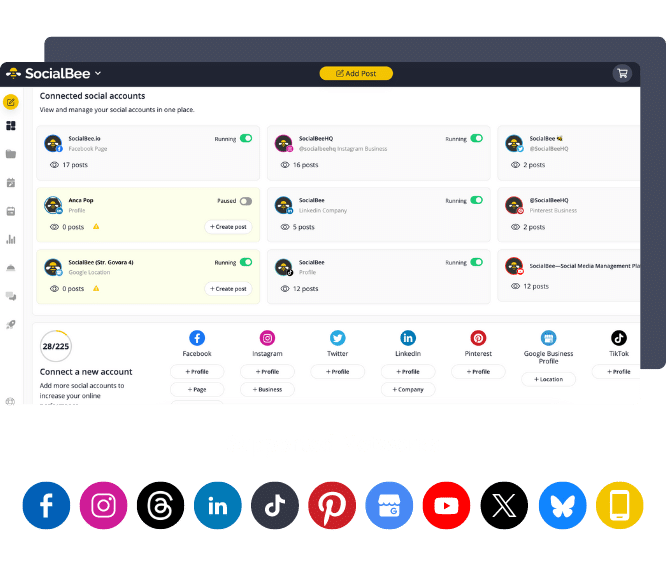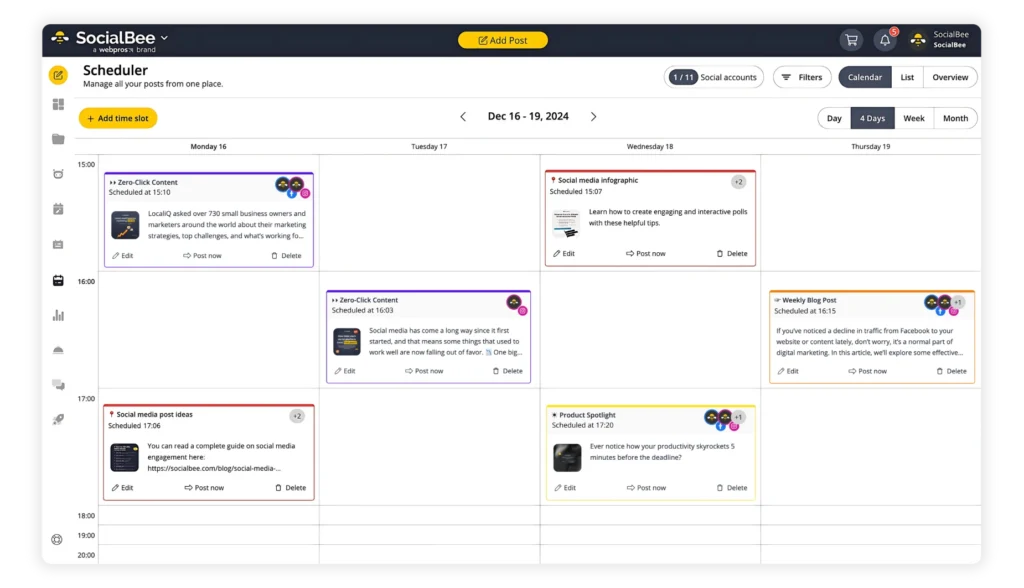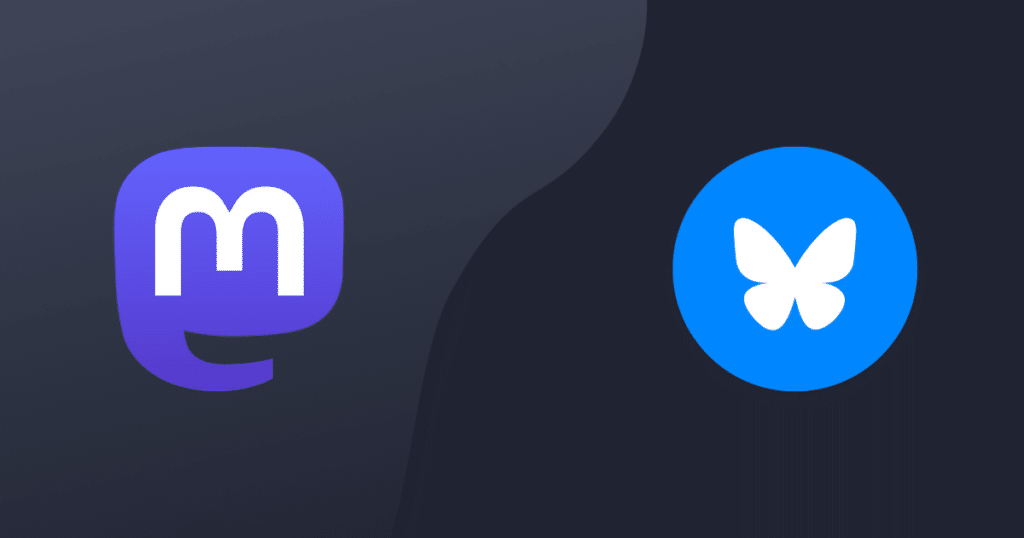Content Writer at SocialBee
If you want to get noticed in local searches, you should definitely set up and tweak your Google Business Profile. This helps your business show up at the top of more Google searches and makes it easier for customers to find your business.
I’ll walk you through how to get your Google Business Profile up and running, and how to spruce it up to draw more customers. We’ll start with the basics and then move on to some pro tips.
We’re also going to touch on a useful tip that’s not very well-known but can seriously bump up your ranking on Google—something a lot of successful businesses use.
Curious? Read more to find out.
Short Summary
- Local businesses need to regularly update their Google Business Profiles with accurate information like business hours, address, and contact details. This helps customers find you easily and builds trust.
- Actively manage customer feedback by responding to both positive and negative reviews. Engaging with your audience through the Google Business dashboard shows you care and helps improve your online reputation.
- Great visuals can make a big difference. Regularly upload high-quality photos to show off your products, services, or location. This helps with Google My Business optimization and makes your profile more attractive.
- Use your profile to share posts about events, promotions, or news. Consistent updates keep your business relevant and engaging for potential customers searching locally.
- The Google Business Profile dashboard offers valuable insights into how customers interact with your profile. Use these insights to see what’s working and where you can improve to boost visibility in local searches.
What is a Google Business Profile?
A Google Business Profile (GBP) is a free tool from Google that helps businesses manage how they appear on Google Search and Maps. It lets you showcase key details like your business name, address, phone number, opening hours, and even share photos of your office or product and service offerings, making it easier for people to find and learn about your business online.
Here’s how your Google Business Profile will look like:

With an optimized Google Business Profile, you can:
- List important business information like your location, contact details, and operating hours.
- Interact with customers by responding to Google reviews and answering questions.
- Share updates like promotions or events to keep people informed.
- Track performance through insights that show how customers find and engage with your profile.
It’s an essential tool for boosting your local search results and making sure potential customers have up-to-date information.
How to set up your Google Business Profile
Setting up your Google Business Profile is a straightforward process that can help boost your local visibility and make it easier for customers to find you.
Follow these steps to create your Google Business Profile:
- Sign in to Google Business Profile (formerly known as Google My Business)
- Enter your business details
- Verify your business profile
- Complete your profile information
- Add photos and videos to your profile
Step 1: Sign in to Google Business Profile (formerly known as Google My Business)
To begin, head over to the Google Business Profile page and sign in with your Google account.
If you don’t have a Google account yet, you’ll need to create one before continuing. Using the same account for all of your Google tools (like Gmail, YouTube, or Google Ads) will make managing your profile easier. Signing in is the first step toward putting your business on the map—literally!
Once signed in, Google will walk you through the setup process. You’ll be prompted to enter key information about your business, ensuring you start on the right foot.
Step 2: Enter your business details
Next, it’s time to enter the important details about your business. Start with your company name and business category, then provide accurate contact information such as your business address, phone number, and website URL.

Make sure every detail is correct, especially the address, as this is what will show up in Google Maps and local search results.
If you don’t have a physical location, like a service-area business, you can choose to hide your address and instead specify the areas where you provide services. The more accurate and up-to-date your details are, the better.
Step 3: Verify your business profile
Google requires you to verify your business to ensure that you’re the rightful owner or manager.
The most common way to verify is by receiving a postcard from Google, which includes a verification code. This postcard is sent to the physical mailing address you provided, and it usually arrives within 5–14 days. Once you receive it, log back into your Google Business Profile and enter the code to confirm your business location.
Some businesses might be able to verify via phone, business email domain, or instant verification if they’re already set up on Google Search Console. No matter the method, verification is a critical step in ensuring your profile is live and trusted by Google.
Step 4: Complete your profile information
Once your business is verified, it’s time to fully complete your profile. Google will prompt you to add more details such as your business hours, and a short business description.
The description is where you can tell potential customers more about what makes your business unique. Make it simple and engaging, using clear language to highlight your services or products.
For example, take a look at this description provided by a coffee place:

Also, don’t forget to add specific information about your services or menu items if applicable. The more information you provide, the more likely customers will choose your business because they’ll have all the details they need.
Step 5: Add photos and videos to your profile
Visual content is one of the most engaging aspects of your profile, so don’t skip this step. Adding high-quality photos and videos can help potential customers get a better sense of what your business offers.
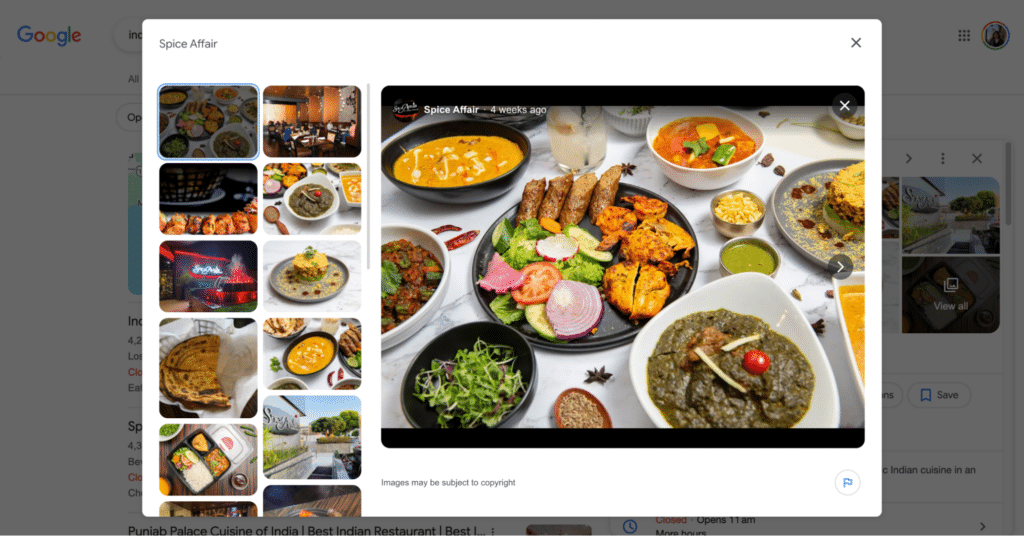
For example, if you run a restaurant, upload images of your most popular dishes, your dining area, and your staff. If you own a retail shop, showcase your products and storefront.
Google Business Profile optimization: 7 easy steps
Making the most of your Google Business Profile is a simple but powerful way to help your business stand out in local searches. With just a few tweaks, you can make it easier for customers to find you, learn about what you offer, and choose you over the competition.
Here’s how you can optimize your Google Business Profile in just a few steps:
- Optimize your business description
- Manage and respond to reviews
- Add high-quality photos and videos
- Share Google posts
- Use insights to track performance
- Engage with customers through questions and answers
- Use relevant keywords and categories
1. Optimize your business description
The business description on your Google Business Profile is your opportunity to clearly communicate who you are and what you offer. It’s a key element for potential customers and search engines alike.
A well-written description not only tells people about your business but also helps improve your visibility in local Google search results. The goal here is to make it easy for people to understand what sets your business apart and why they should choose you.
Start by focusing on the most important aspects of your business—what do you offer, and why is it special? Keep your tone clear and direct, explaining your key products or services in simple terms. Avoid industry jargon that might confuse readers.
For example, if you are looking for a coffee place description, you can try something like this:
“X Café offers freshly brewed artisan coffee and locally sourced pastries in a cozy space. Perfect for your morning coffee or an afternoon snack, we focus on sustainability with eco-friendly packaging and fair-trade beans. Visit us for a great cup of coffee today!”
You’ll also need to strategically include relevant keywords that describe your offerings, as these will help improve your search ranking.
Here’s an example of short description from Veggie Heaven:

Your description should evolve with your business. If you add new services or products, make sure your profile reflects those changes. Regularly updating this section keeps your profile fresh and ensures potential customers always have the most current information.
2. Manage and respond to reviews
Customer reviews play a major role in shaping your business’s reputation. How you handle them—both positive and negative—can make a big difference in how potential customers perceive your business. Responding to reviews shows that you care about your customers’ experiences and are committed to engaging with them.
For positive reviews, it’s essential to show appreciation. A simple “Thank you!” works, but a more personalized response can make a bigger impact. For example, if a customer mentions loving a particular product or service, acknowledge their experience. This personal touch encourages repeat business and can prompt more customers to leave reviews.

Negative reviews need to be handled with care. Don’t ignore them, and never respond defensively. Instead, apologize for the customer’s experience and offer a way to resolve the issue, whether that’s inviting them back or addressing their concerns directly.
Responding to negative feedback calmly and professionally can turn a bad experience into a positive one and show potential customers that you’re serious about customer service.
Here’s a simple approach to managing reviews:
- Thank positive reviewers: Acknowledge their feedback and make it personal when possible.
- Respond to negative reviews: Apologize, offer solutions, and remain calm and professional.
- Encourage happy customers to leave reviews: Ask for reviews through follow-up emails, receipts, or even in person.
Set aside time each week to check for new reviews and respond to them promptly. Even if it’s just a quick “Thank you,” it shows that you’re engaged and value customer feedback. This level of consistency will help you build a stronger online presence and foster customer loyalty.
3. Add high-quality photos and videos
Adding great photos and videos to your Google Business Profile is one of the easiest ways to grab attention and improve your local search engine optimization (SEO). People love visuals, and showing off your products, space, or team gives them a real feel for what your business listing is all about. Plus, fresh content helps keep your profile looking active and inviting.
Even better, the pictures and videos you upload can be shared on your social media accounts too. It’s a simple way to stay connected with your audience across different platforms while boosting your visibility in local searches.
Here’s an example of image shared by Saints & Stars, so you already have a glimpse of what their spinning room looks like:

Here’s how to make the most of your visuals:
- Show variety: Include photos of your products, team, and location to give customers a well-rounded view of your business.
- Keep it high-quality: Clear, well-lit images are key to making a great impression.
- Add videos: A short behind-the-scenes video or a product demonstration can grab even more attention.
Upload new photos or videos every month. It keeps your profile fresh, helps with local SEO, and gives you content to share on your social media accounts.
4. Share Google posts
Google Posts allow you to share updates, promotions, or events right on your business profile, keeping your audience informed and your profile active. They’re a simple but effective way to engage with potential customers and stay top of mind.
Make sure to post regularly—aim for at least once a week. Whether it’s a new product, a limited-time offer, or an upcoming event, keeping your posts fresh helps keep your business relevant.
When creating a post, keep it short and engaging. Use clear language and include a call-to-action (CTA) like “Learn More,” “Call Now,” or “Book Today” to prompt your audience to take the next step.
Here’s a quick example of Google post from K&N insurance, with a “Learn more” call-to-action:

Don’t forget to include images. Posts with visuals tend to get more attention, so attach a relevant photo or graphic to make your post stand out.
PRO TIP
It’s easy to fall behind on posting regular updates to your Google Business Profile, especially when you’re busy running a business. Skipping posts means missing out on keeping your audience engaged.
This is where SocialBee’s content calendar can help. When planning and scheduling your posts in advance, you can make sure your profile stays active and up-to-date without constantly having to remember to post. It helps keep everything organized and lets you focus on other parts of your business while still connecting with customers.
Take the guesswork out of content creation and keep your Google Business Profile active!
5. Use insights to track performance
Google offers helpful insights that show how customers are interacting with your profile. You can track how many people visited your website, requested directions, or called your business directly from your profile. It even shows what search terms led them to your page.
SocialBee’s Google Business Profile tools offer detailed analytics to help you understand how your account is performing and where you can improve.
With SocialBee, you’ll be able to:
- Monitor post history: Keep track of your account’s activity to optimize your posting schedule for maximum engagement.
- Analyze location views: See how many people found your Google Business Profile listing through Maps or regular searches.
- Track engagement: Find out how many customers called, visited your website, or requested directions directly from your profile.
- Generate shareable PDF reports: Easily export your analytics into professional, shareable PDF reports to keep your team or stakeholders informed.
Keeping an eye on these insights helps you understand what’s working and where you can make improvements to attract more customers.
6. Engage with customers through questions and answers
Customers often ask questions through your Google Business Profile, and responding quickly helps build trust. It shows you’re attentive and ready to help.

You can also post common FAQs yourself, giving potential customers instant answers without having to wait for a reply. The more engaged you are, the more likely people are to choose your business.
7. Use relevant categories or keywords
Choosing the right categories and keywords for your Google Business Profiles is a must. Don’t settle for just picking general categories—be specific. If you own a pizza restaurant, don’t just choose “Restaurant,” choose “Pizza Restaurant” or “Takeout Pizza.” This helps Google show your business to people who are searching for exactly what you offer.
In your business description, use simple, relevant keywords that describe your services or products. But keep it natural—avoid stuffing keywords. If you run a local hair salon, include terms like “haircuts,” “styling,” or “highlights” in your description. This makes it easier for people in your area to find you when searching for those services.
Frequently asked questions
The time to verify your Google Business Profile depends on the method you choose:
- The most common way, where Google sends a postcard with a code to your business address. It usually takes 5 to 14 days to arrive. Once you get it, you enter the code to verify your business.
- For some businesses, Google lets you verify via phone or email. If you have this option, it’s much quicker, often done in a few minutes.
- If you’re already verified through Google Search Console, you may get instant verification, which can happen in just a few minutes.
- In some cases, Google might ask for a video call or a recorded video. This can take a few days for Google to review and approve.
Typically, most verifications are done within two weeks, especially with the postcard option. If there’s any delay, you can always request a new code.
Yes, you can absolutely edit your Google Business Profile after it’s set up. In fact, it’s important to keep your profile updated with any changes, like new business hours, contact details, or services. Here’s how you can manage it:
- Log in to your Google Business account: Once you’re in, you can make edits to your business name, address, hours, phone number, website, and more.
- Update photos and posts: You can add new images of your local business or update your posts to keep your profile fresh and engaging.
- Respond to reviews: Stay active by replying to customer reviews and answering questions.
Google often approves changes quickly, usually within a few hours or a day. However, if the edits involve major changes (like a business name or location change), it might take a little longer for Google to review and approve them.
You should update your Google Business Profile regularly to keep the information accurate and relevant.
Here’s a general guide on when to make updates to your Google Business listing:
- When business info changes: Anytime your hours, phone number, address, or website changes, update it immediately to avoid confusion for customers.
- New photos: Upload new photos of your business, products, or services at least once a month to keep your profile looking fresh and engaging.
- Special events or promotions: If you’re running a promotion or hosting an event, create a post in your profile. Posting weekly updates is a great way to keep your business active and visible.
- Respond to reviews: Check and respond to customer reviews regularly, ideally weekly, to stay engaged with your audience.
- Seasonal updates: During holidays or peak seasons, update your hours and any special offerings to reflect changes in your operations.
Staying on top of these updates ensures your business remains relevant and easy to find, which can directly impact customer trust and engagement.
Ready to improve your Google Business Profile account?
Optimizing your Google Business Profile is key to helping your business stand out in relevant searches and connecting with more customers. By keeping your information up-to-date, adding quality photos, and engaging with reviews, you can make sure your profile reflects the best of what you offer and stays visible to potential customers.
Need help keeping your profile fresh? With SocialBee, you can easily plan and schedule your posts to keep things active and organized. It’s a great way to stay on top of updates and continue attracting local customers without the stress.
Start your 14-day free SocialBee trial and see how easy it is to keep your Google Business Profile working for you!