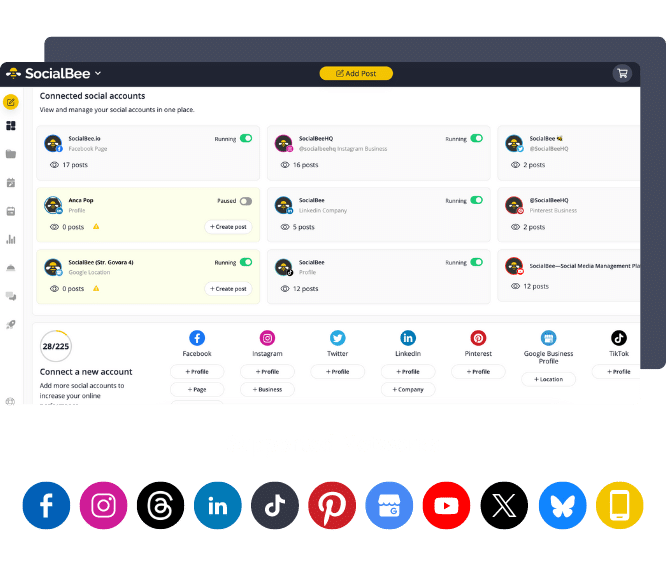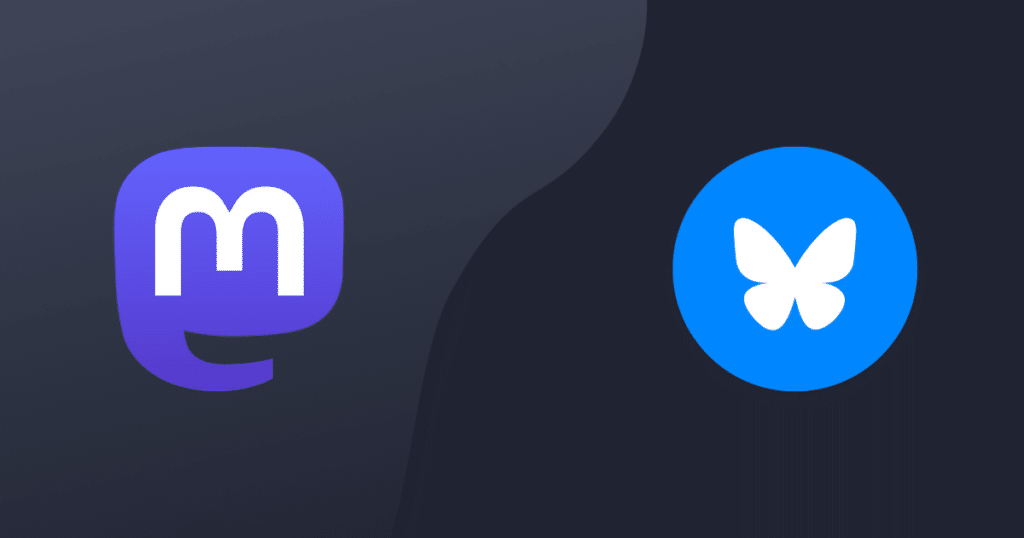Content Writer at SocialBee
Are you a business owner on the hunt for effective ways to ramp up your online presence and boost sales? Look no further, because Facebook Carousels are here to save the day.
Packed with visually appealing formats and interactive features, they are the secret weapon your business needs to crush the competition.
Say hello to increased engagement, attracting new customers, and watching your sales skyrocket. Keep reading as we guide you step-by-step on how to create and leverage Facebook Carousels!
Boost your content creation with hundreds of post ideas, examples and Canva templates.
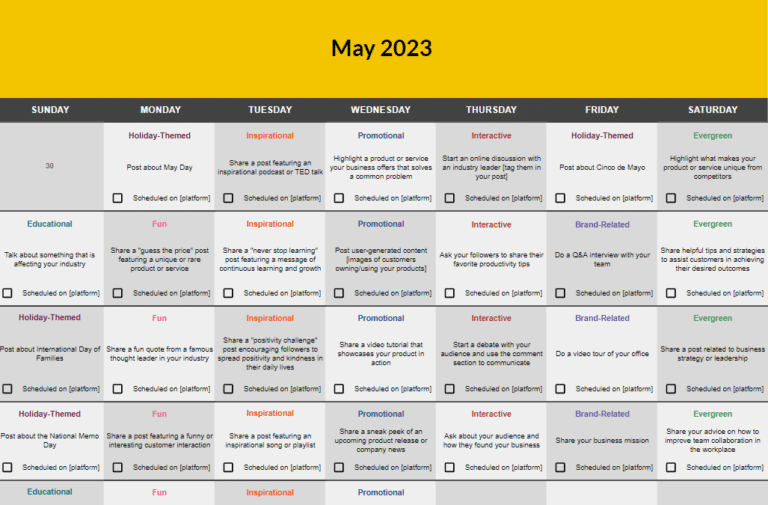
Short Summary
- Carousels are a Facebook ad format where users can swipe left and right to effortlessly explore each image, similar to flipping through a gallery. The same interactive feature exists on Instagram too as a standard post format, allowing you to make your posts more engaging and dynamic.
- What truly allows businesses to promote themselves through Carousels are Facebook’s targeting options, since they optimize audience reach based on demographics, interests, behaviors, or previous interactions. This level of targeting increases the ad’s relevance and improves its effectiveness in reaching a suitable audience.
- Carousel posts are commonly used in paid Facebook advertising, but you can also create them organically, using the built-in tools. The three methods to create Carousel posts are through Business Manager, directly from your Facebook page, or by using Ads Manager.
- Facebook Carousel posts have certain format requirements in terms of number of cards, ad copy character count, and image/video sizing.
What Are Facebook Carousels?
A Facebook Carousel is an ad format that allows users to swipe through up to 10 photos and videos, similar to flipping through a gallery.

According to Facebook, Carousel ads work far better than other Facebook ads, as they can result in a 30-50% decrease in cost-per-conversion and a 20-30% lower cost-per-click.
The same interactive feature exists on Instagram too as a standard post format, allowing you to make your posts more engaging and dynamic.
Why Use Facebook Carousels in Your Social Media Strategy
As the online marketing landscape continues to get more competitive, marketers need to keep up with the latest trends and create ads that grab people’s attention.
Here are the main reasons why you should use Facebook Carousel posts in your social media strategy:
- Promote your business
- Show off multiple products
- Highlight the features of a product
- Encourage people to actively engage
- Drive sales
A. Promote Your Business
Carousels are visually compelling and can make ads stand out from single-image or single-video ads. It also doesn’t hurt that they are designed for mobile viewing and take advantage of the vertical scrolling nature of mobile devices, since this format is effective in reaching and engaging with mobile users.
But what truly allows businesses to promote themselves are Facebook’s targeting options, since they optimize audience reach based on demographics, interests, behaviors, or previous interactions.

This level of targeting increases the ad’s relevance and improves its effectiveness in reaching a suitable audience.
B. Show Off Multiple Products
One popular option that e-store owners gravitate toward is the ability to showcase multiple products in a single ad. With this option, you can add up to 10 Carousel cards, each featuring a unique product from your store.
Here is how clothing brand @PatriziaPepe showcases their products:

Each card is like a mini advertisement in itself, as it contains a captivating image and a direct link to the product’s landing page on their website.
C. Highlight the Features of a Product
You can use multiple Carousel cards to showcase different features of your product, allowing you to tell a story. By arranging the images or videos in a specific order, you can create a narrative that highlights how each feature contributes to the overall benefit of using the product.
Each card in a Carousel can have its headline, description, and CTA button. This gives you the chance to provide concise but impactful descriptions of the features being showcased.
D. Encourage People to Actively Engage
Carousel ads are great because they encourage people to engage with them. To view the additional cards in a Carousel ad, users need to click on the arrow labeled “next” or swipe right on their mobile screen.
Each time someone interacts with your ad to reveal the next image, Facebook’s algorithms track this as an engagement with your content.
The ad by Booking.com shown below, is a perfect example of a high-engagement Facebook Carousel ad:

By extending the images across multiple cards, they entice people to keep scrolling to uncover various booking options.
E. Drive Sales
The Carousel ad format enables businesses to group related products, which increases the chances of users finding something they are interested in. Moreover, Carousels can be used in retargeting campaigns to remind users about products they have previously shown interest in.
Additionally, when using multiple images to suggest related products or upsell higher-value items, you can encourage users to add additional items to their original purchase or choose a more premium option.
3 Ways to Create a Carousel Post on Facebook
Carousel posts are commonly used in paid Facebook advertising, this post format not being available for organic Facebook content.
You can create Carousel posts on Facebook from:
- Meta Business Suite
- Your Facebook page
- Ads Manager
A. How to Create a Facebook Carousel from the Meta Business Suite
Follow these steps to create a Facebook Carousel from Meta Business Suite:
- Go to Business Manager, expand the menu from the left side of the screen, and click on “Ads.”
- Click the “Get started” button.
- Choose to create a new ad.
- Select your add goal.
- In the Ad Set section, select your target audience, placements, and budget.
- Add a headline, description, a call to action button, and a website URL for your ad.
- Review your ad and make any necessary changes.
- Click “Promote now” from the bottom-right corner to launch your ad.

B. How to Create a Facebook Carousel from Your Facebook Page
Don’t want to use Business Manager?
Here’s how you can publish Carousel posts directly from your Facebook page:
- Go to your page, tap on “Promote” and create a new ad.
- Choose “Get more website visitors.”
- Type a description for your ad in the “Description” field.
- Click “Select media.”
- On the “Browse media” page, either upload new images/videos or choose from existing ones. Arrange them in your preferred order for the carousel and press “Select.” You can add a maximum of 5 media files.
- Optionally, fill out the “Headline” field for each carousel card. To navigate between carousel cards, use the arrow buttons.
- Click the “Button label” dropdown to select a call-to-action for your button.
- Input the destination URL in the “Website URL” field. This is where users will be directed when they click your ad. For different URLs on each carousel card, use the Ads Manager to create your ad.
- Adjust the rest of your ad settings, such as confirming placements, and verifying your payment details.
- Tap “Promote now” to launch your ad.

NOTE: Both Business Manager and your Facebook page let you preview your Carousel on desktop and mobile, but editing capabilities for Carousel drafts are limited, regardless of which one you use. While you can update the caption, you won’t be able to change the Carousel itself, so ensure you get the visuals, links, headlines, and order right the first time.
C. How to Create a Facebook Carousel from Ads Manager
Depending on your marketing goals, the best way to create a Carousel ad on Facebook is through Ads Manager. This way, you’ll be able to establish various advertising objectives such as awareness, consideration, or conversion campaigns.

Once you’ve configured your ad campaign, go to the ad level to create your Carousel. In the ‘Ad Setup’ section, choose the Carousel format. You can write up to five captions for Facebook to display in the main text field of your ad.
Next, you will need to scroll down to the ‘Ad Creative’ section, where you can verify the images you wish to include, as well as the CTA button you want to incorporate into the cards.
These are three choices available for creating a paid Carousel:
- Manual Ad Carousel
- Automated Ad Carousel
- Dynamic Ad Carousel
1. Manual Ad Carousel
If you want to have full control over the content and text on each card, choose to manually set up the Carousel. With this option, you can include up to 10 images or videos in the Carousel and customize the headlines, descriptions, URLs, and URL parameters for each card.
If the order of the cards in the Carousel is not important, you can leave the option that automatically displays the top-performing cards first. However, if you need the cards to appear in a specific order to tell a story, make sure to disable this default option.
Regardless of whether you automate the card order or not, you have the option to add another card at the end of the Carousel, with a link to your website. Here is an example from @Target:

This final card provides an extra opportunity to drive traffic and conversions to your website.
2. Automated Ad Carousel
You have the option to connect a Facebook catalog to the Carousel feature, which will automatically populate the cards with products.
This feature allows you to dynamically display relevant information for each product, such as adding the product name or brand to the headline and including the product price or short description in the description field. Check out this example from @adidas:

Additionally, you can choose to include an intro card at the beginning of the Carousel to set the context for your promotion.
3. Dynamic Ad Carousel
To further automate the process, create a dynamic Carousel by linking a catalog and a product set to your campaign.
First, go to ‘Ad Setup’ and select the ‘Dynamic Formats’ and ‘Creative Switch’ options. This enables the algorithm to optimize the format and destination of your Facebook Carousel.
Go to the ‘Ad Creative section’, and select the catalog and product set that you want to use for your Carousel. Ads Manager will create a dynamic video as the cover by default, but you can manually update the cover image or video.
To ease the process of creating ad copy, dynamic Carousels also let you include product data in the headline, primary text, and description fields. This means you can automatically populate the Carousel copy with product names, prices, and descriptions.
Here is how @TemuEurope uses this feature to showcase their product catalog:

After creating your paid Carousel, you can publish it right away, schedule it for a later date, or save it in your drafts. Unlike with organic Carousels, you can easily edit and update paid Carousel drafts in Ads Manager.
*Note About Facebook’s Carousel Format
Take a look below to see the format requirements for Facebook Carousel posts.
Number of Cards Required for Facebook Carousels
- Minimum number of cards: 2
- Maximum number of cards: 10
Facebook Carousel Ad Text Limits
- Primary text length: max. 125 characters
- Headline length: max. 25 characters
- Link Description max length: max. 20 characters
Facebook Carousel Image Sizes
- JPG or PNG
- Maximum file size: 30MB
- Includes <20% text
- Ratio: 1:1
- Image/thumbnail size: : >1080 x 1080px
Facebook Carousel Video Sizes
- MP4 or MOV
- Maximum file size: 4GB
- Video max length: up to 240 minutes
10 Best Practices and Ideas for Facebook Carousel Posts
Here are some best practices and ideas to make the most out of your Facebook Carousel posts:
- Use your best performing Facebook content in your Carousel ads
- Grab attention with the first image in your Carousels
- Avoid using boring stock photos
- Keep the headlines short
- Maintain consistency throughout the Carousel
- Combine static images with videos
- Use Facebook Carousel Ads to promote blog articles
- Share reviews or social proof
- Use the same Facebook Carousel ads in several placements
- Measure ad performance results in the ads report tools
- Use both Carousel and one-image ads in the same campaign
1. Use Your Best-Performing Facebook Content in Your Carousel Ads
One of the surefire strategies to enhance the efficacy of your Facebook carousel ads is to harness the power of your best-performing organic content. But how do you identify which pieces of content resonate most with your audience? Enter SocialBee.
SocialBee’s advanced analytics tools do more than just provide raw data. It serves up a comprehensive picture of your content’s performance, breaking down engagement metrics to highlight which posts, content types, and even content categories are garnering the most attention and interactions.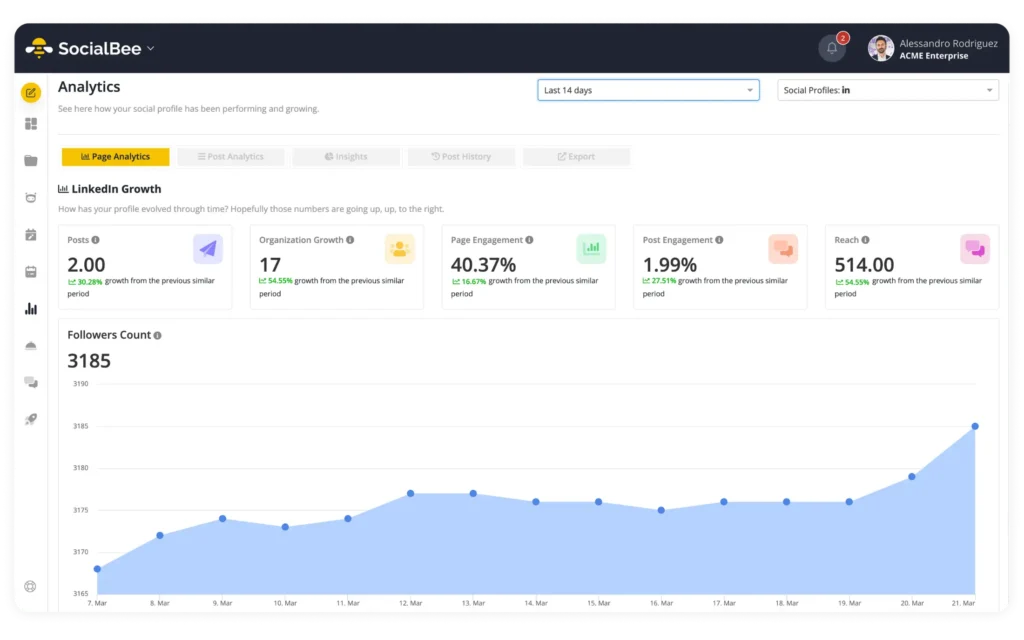
Leverage SocialBee’s analytics to make data-driven content decisions.
Start your 14-day free SocialBee trial today!
Imagine the advantage of knowing, at a glance, which topics or visuals your audience gravitates towards most. With this insight, you can strategically populate your carousel ads with content that has a proven track record, maximizing your chances of engagement and conversions.
2. Grab Attention with the First Image in Your Carousels
The first image in your Carousel is crucial for grabbing the attention of your audience. Make sure it is a show-stopper by using bold colors, high-quality images, or intriguing visuals to entice your audience to scroll through the rest of the Carousel.
Stock photos are a convenient resource, but they can be overused and lack originality. Instead, opt for custom images or collaborate with a graphic designer to create unique visuals that align with your brand.
3. Keep the Headlines Short
To keep your headlines attention-grabbing, focus on conveying the key message or benefit clearly and concisely. This guarantees that your audience understands the purpose of your campaign and encourages them to take action.
Here are some tips to help you create effective and concise headlines:
- Use powerful words that convey excitement, urgency, or curiosity to capture the reader’s interest, for example: ‘Exclusive Offer,’ ‘Limited Time, ‘Unbeatable Deal,’ ‘Discover Now.’
- Stick to a word limit of 3-5 words wherever possible. Facebook recommends a maximum character count of 40 for Carousel Ad headlines.
- Emphasize the key selling points of your product or service. Focus on what makes it unique or valuable to the potential customer through phrases like: ‘Revolutionary Design,’ ‘Eco-Friendly,’ or ‘Award-Winning Performance.’
- Include actionable language to create a sense of action or urgency and encourage immediate engagement through phrases like ‘Shop Now,’ ‘Join Today,’ ‘Try for Free,’ ‘Get Started.’
- Tailor your headlines to each Carousel card to match their unique selling points. Connect the headline with the imagery on the specific card.
4. Maintain Consistency Throughout the Carousel
While each ad image in your Carousel can have a different focus or message, it’s essential to maintain consistency in terms of branding.
Go for the same color scheme, fonts, and overall aspect to create Facebook Carousel posts that are cohesive and visually appealing. A unified approach reinforces your brand identity and makes your Carousel posts more memorable.
5. Combine Static Images with Videos
Mixing static images with videos when creating Carousel ads can add a dynamic element and capture the attention of your audience. Consider incorporating short videos that highlight key features or demonstrate your product in action.
6. Use Facebook Carousel Ads to Promote Blog Articles
Carousel ads don’t have to be limited to promoting products or services. You can also use them to drive traffic to your blog articles.
Feature enticing visuals related to your blog topic, and include brief snippets of the article’s content. This generates curiosity and encourages users to click through to read the full article.
7. Share Reviews or Social Proof
Carousel ads are a great opportunity to showcase positive reviews or social proof. Showcase testimonials from satisfied customers, ratings, or awards in your Carousel cards to boost your credibility and encourage potential customers to move up the sales funnel and make a purchase.
8. Use the Same Facebook Carousel Ad in Several Placements
Maximize the reach of your Carousel ads by using them in multiple placements. Facebook allows you to select multiple ad formats, such as for the News Feed, for your Instagram account, or the entire Audience Network. This allows you to reach your target audience across different platforms and increase the visibility of your Carousel posts.
9. Measure Ad Performance Results in the Ads Reports Tool
To optimize the effectiveness of your Carousel ads, make use of the Ads Manager tool to gain valuable insights into how your ads are performing.
Use the data on reach, engagement, and conversions to iterate and refine your Carousel posts to achieve better results.
10. Use Both Carousel and One-Image Ads in the Same Campaign
Instead of solely relying on Carousel ads, consider incorporating single-image link ads into your campaign as well to test which format resonates best with your audience and optimize your ad performance.
Experiment with different ad formats to keep your strategy dynamic and flexible and to provide engaging content for your audience.
Facebook Carousel FAQ
There are a few limitations to Facebook Carousels to bear in mind. You can only include 2 to 10 Carousel cards, and each image or video must be less than 30 MB in size.
Additionally, text on images should cover no more than 20% of the image. For videos, remember that they can be between 1 second and 240 minutes in length.
The main difference between Carousel and slideshow ads on Facebook is that Carousels are interactive, allowing users to swipe through multiple images and videos, while slideshows are not interactive and compile 2-15 images into a video format.
The choice between the two depends on specific goals and objectives, and both formats can be used in the same campaign to test audience preferences.
Carousel ads are highly effective on Facebook, with plenty of advertisers noticing that carousel link ads perform better in terms of click-through rate (CTR) and conversion rate (CVR) compared to other ad formats. This can be attributed to their visual appeal, as they allow businesses to showcase multiple visuals in a single ad.
Carousels are also more interactive, allowing users to swipe through multiple images or videos, resulting in higher engagement and conversion rates. Furthermore, Carousels enable businesses to tell a story or showcase multiple products or services within one ad, making them a valuable tool for complex offerings or brand storytelling.
Start Leveraging Facebook Carousels for Your Business Today!
In conclusion, Facebook Carousels are a valuable tool for driving traffic, showcasing products, and boosting business growth.
By following the tips and best practices outlined above, you can create compelling and engaging Carousel ads that connect with your audience and drive sales.
However, striking a balance between paid advertising and organic content is what truly allows you to create a comprehensive marketing strategy that caters to different stages of the customer journey and maximizes your potential for success.
That’s why it is equally important to invest in building a strong organic content strategy. If you’re ready to drive long-term growth, try SociallBee, your all-in-one social media management tool that brings your marketing strategy goals to life. Ready to start your 14-day free SocialBee trial?