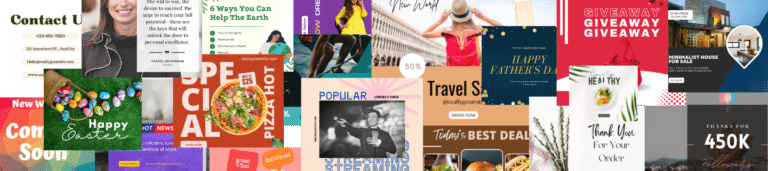Ads Management
Paid advertising is a powerful way to promote your business and turn strangers, visitors, and leads into paying customers. Yet managing ad campaigns is a full-time job and requires time and expertise to get reliable and cost-effective results.
That’s why our Ads Management Bees are here to help. They know how to create the strategy, decide on which platforms to use, set up your ad campaigns, and optimize them month by month. And they also know what to do when the campaign is not as successful as expected.
Explore our ad management services and choose the one that best suits your needs. With our skills, your involvement, and an effective ad spend, you’ll generate sales-qualified leads and improve sales month by month.

Ads Management Light
per Business
-
For Budgets Between $500 and $1,000
-
Upgrade, Downgrade, or Cancel Anytime
-
30-Day Money-Back Guarantee
Ads Management Standard
per Business
-
For Budgets Between $1,000 and $2,000
-
Upgrade, Downgrade, or Cancel Anytime
-
30-Day Money-Back Guarantee
Ads Management Plus
per Business
-
For Budgets Between $2000 and $4500
-
Upgrade, Downgrade, or Cancel Anytime
-
30-Day Money-Back Guarantee
How It Works
We Create Your Ads, You Tell Us About Your Business Goals
Step #1
Step #2
Step #3
Step #4
You will need to set aside around 1 hour to review it and provide a response within a 2-day time frame.
Step #5
Step #6
Step #7
Step #8
Ads Management Light
Ads Management Standard
Ads Management Plus
Campaign Budget
$500 - $1,000
$1,000 - $2,000
$2,000 - $4,500
Campaign Types
Cold Campaigns
Warm Campaigns
Ad Creatives
Text
Visuals
What You Get
Onboarding
Digital Strategy
Monthly Reporting
Ad Spend
Cost
Ad Spend
At least $500/month
At Least $1,000/Month
At least $2,000/Mo
Price
$299/Mo
$449/Mo
$649/Mo

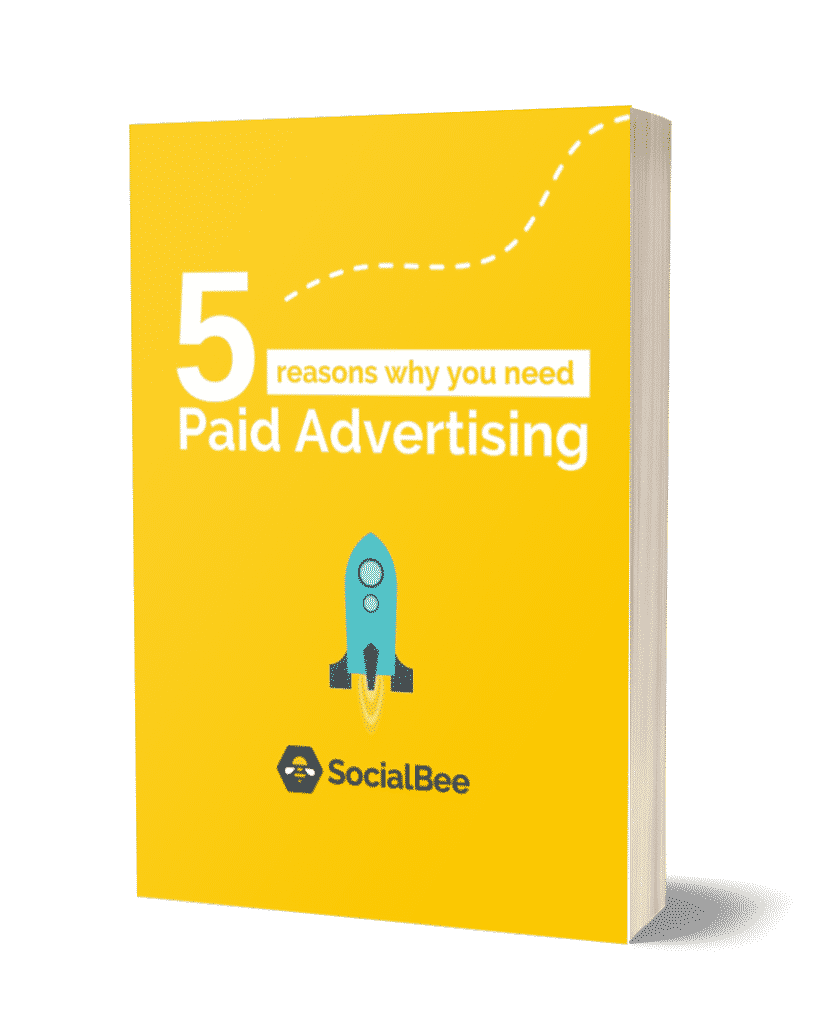
Need a Reason to Get Started with Paid Advertising?
Learn not one, but 5 Reasons Why You Need Paid Advertising by downloading our free resource.
FAQs
Who is this service for?
Creating an effective ad campaign takes time and goes beyond the ‘do it yourself’ model promised by most ad platforms. We’re here to help, and we need your involvement to get the best results.
This means that you need to:
- Start with clear business goals in mind and communicate them effectively throughout the campaign
- Share your understanding of your target audience as well as relevant data and stories
- Be prepared to allocate at least $500 per month for ad spend (depending on the plan you choose)
- Provide timely feedback and respond to our emails in 1-2 working days
- Understand that we need approximately one week to set up the campaign – after we agree on strategy, copy & creatives, and additional time to test out hypotheses related to audiences and creatives. We need at least a 3 month commitment in order to get the best results.
- Be generous with the information you provide at every stage of the process — in the intake form, once we send the strategy file, during the campaign launch, and as we enter the optimization phase
- Trust our expertise, but ask questions whenever something is unclear
Once up and running, our ads management campaigns will bring you closer to an optimized account — month by month.
Are the ad creatives included in the service?
Yes, they are! We set up the ad creatives, both text and visuals (images or videos), and send them to you for approval before the ad goes live. If you have any materials you’d like us to include in the ads, we’re happy to consider them.
Once the ads are up and running, we’ll optimize the ad creatives in order to improve the performance of the campaigns.
Can you help me set up the Facebook Pixel?
Yes! We’ll extend the onboarding process by one week to make sure you have everything set up and ready for the next steps.
What do you need in order to get started?
For Facebook Campaigns:
- Business Manager
Business Manager is a Facebook tool that helps you organize and manage your business.Business Manager is more or less the hub for accessing all of your Facebook marketing needs, including ad accounts, catalogs, pixels, and business pages.
- Facebook Pixel
The Facebook pixel is a piece of code that’s placed on your website to report conversions, build audiences and get insights about how people are using your website.
- Facebook Pixel events set up
Events are actions that happen on your website. Standard events are predefined by Facebook and can be used to log conversions, optimize for conversions and build audiences.
- Facebook Ads Manager
Ads Manager is just one of the assets housed under the more general Facebook Business Manager platform. Ads Manager is your starting point for running ads on Facebook, Instagram, Messenger, and the Audience Network. If your account is disabled, we can’t start with the service.
For Google Campaigns:
- Google Analytics Account connected to your website
- Google Ads Account connected to your Google Analytics Account
Prerequisite: You already have a working and goal-enabled Google Analytics installation for Google Ads and a Facebook Pixel configured with Aggregated Event Measurement, if you want to run Facebook Ads. If you don’t have this set-up, we can do it for you for a one-time fee. You’ll be able to see which marketing actions drive results. If you are not sure if your setup is correct, please book a call with your designated Ads Bee.
Are the campaigns set up and monitored by you or some generic AI?
All the campaigns are monitored by our Ad Bees. They work alongside different tools that help them do a better job and make sure you reach your goals at the lowest possible cost.
What platforms do you advertise on?
We run ads on Facebook, Instagram, Google Search, and Google Display.
How long does it take from the time I pay until it’s all running?
Once you purchase the service we will only start the service after you fill out the intake form, which is sent automatically to you via email. As soon as we have your answers, a Designated Ads Bee will get in touch with you. This can take up to 7 days, depending on our availability.
Your Ads Bee will request access to your relevant accounts and get started on your Paid Advertising Strategy file, which will be sent to you for approval in 5 to 10 days. Once they have your approval, it can take between 5 to 10 working days to prepare the ad creatives, which you will have to review before the campaign is live.
It can take between 2 weeks to one month to get it all running, depending on the type of campaign, our availability, and if we receive feedback from you in a timely manner.
How long until I see results?
It usually takes about 3 months until you can see results: in the first month, we’ll focus on research, planning and campaign set up; in the second month we’ll optimize your campaigns based on initial results; in the third month you’ll see the results coming in. After the first 3 months we’ll work on improving even further and hitting profitability goals.
If I have multiple businesses, do I have to purchase separate plans?
Yes. Each business should have its own ads account, whether we are talking about Google or Social Media. As such, we cannot bundle campaigns for different businesses under one plan.
How do you generate the content for the ads?
We get inspiration from your existing content and we add to it our own creativity, social media best practices, and a variety of tools — free, paid, or internal. Plus, we rely on training and procedures to help us come up with the best content your audience will love.
Can you help me with my organic efforts as well?
Yes! Whether you want to post on Social Media or grow your accounts organically, we can help. Most Ads customers are also using our Social Media Specialist service.
Check out all our Concierge Services here.
Do I need a SocialBee Platform license to get started?
No, all you need is to make an account in the SocialBe App. The platform license can come in handy if you need help posting on your social media profiles.
If you want to use the Ads Management service without a SocialBee license, you can select the “Concierge Only” license at checkout at no extra cost.
What exactly is the intake form?
Naturally, we cannot create your ad campaigns without knowing relevant information about your business. Once you’ve purchased the service, you will receive a link to the intake form that contains several questions about your business and your needs. We will use your answers to provide you with the best service possible.
The format of the intake form is different across our Concierge Services, so if you purchased more than one service, you will need to fill out a separate intake form for each.
Is it safe to grant you access to my accounts?
Yes, we will access your accounts solely to improve and optimize the ad campaigns. Plus, we need partnership-level access, so you don’t have to share personal information like usernames or passwords. Not to mention that we will not have access to sensitive data like credit card numbers or payment information.
What’s included in the Paid Advertising Strategy file?
Before we launch any campaign, each client receives a unique Paid Advertising Strategy file containing:
- The website overview and some recommendations
- A data analysis section
- A strategy proposition that includes targeting, audience, message focus, campaign type recommendation, budget
You will be required to review it so that we can move forward with the campaign and get started on the ad creatives.
How do I get started?
Step #1
Log In to your SocialBee Account here. In case you don’t have an account yet, just create one here.
Step #2
Connect your social media accounts in the SocialBee Dashboard here, by clicking on “Connect Profile”.
Step #3
Go to Concierge, select the service you want for the main account you’ll use it for, and make the payment.
Have a one-on-one call with a SocialBee specialist!